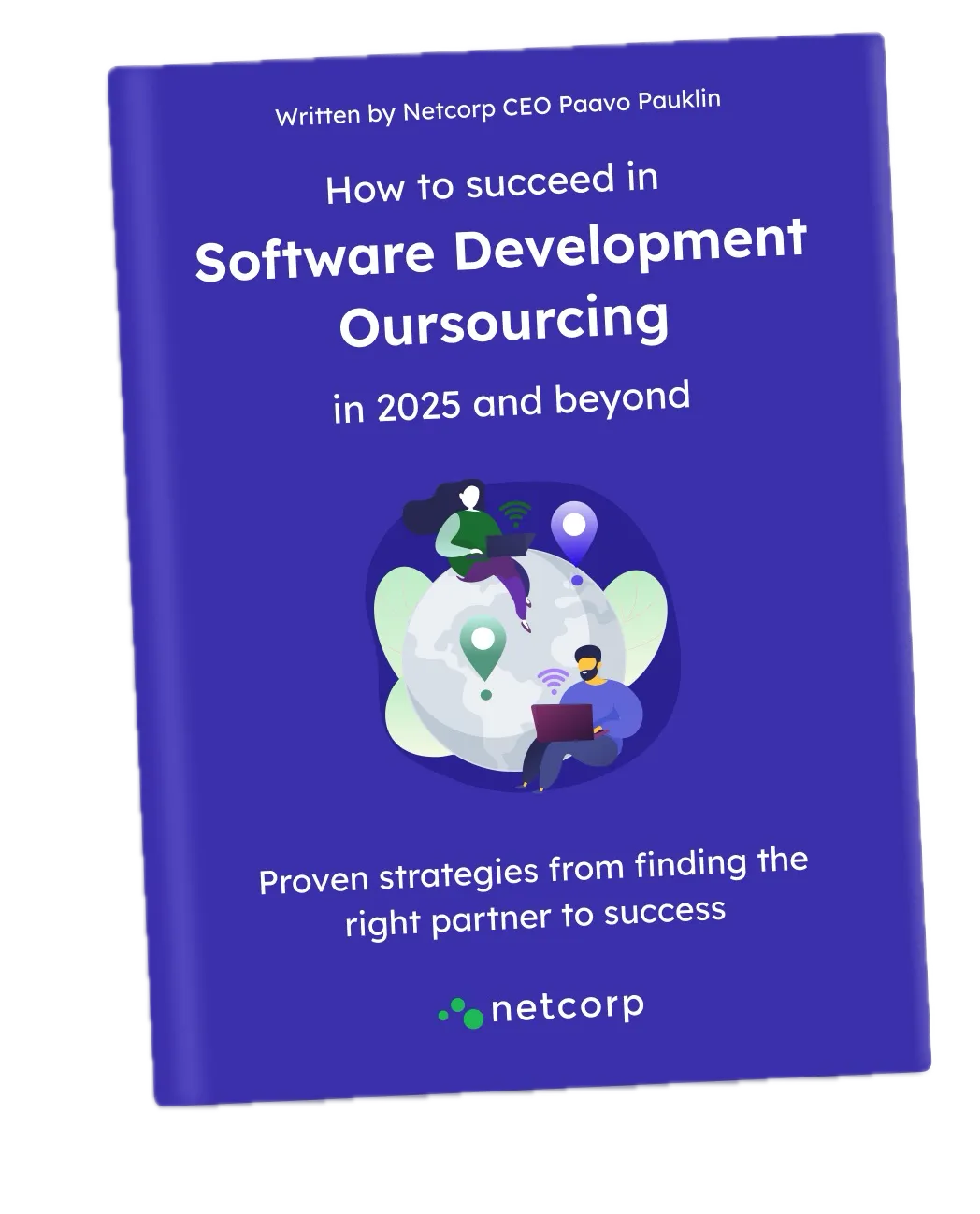AI is no longer a fringe advantage in software development. Intelligent tools have moved from experimental to essential, acting as integrated teammates that are reshaping workflows.
The data confirms widespread adoption, but also reveals a critical nuance. While 82% of developers report using AI coding tools daily or weekly, the productivity gains aren't automatic. Early reports show a modest 10% speed increase in coding tasks for the average developer. The key differentiator? Strategy. Simply having the tool isn't enough; integrating it thoughtfully into your development lifecycle is what separates leading teams from the rest.
This guide cuts through the hype to analyze the best AI coding tools of 2025. We'll examine how they deliver value across each phase of development, pinpoint their very real limitations, and outline how to leverage them for maximum impact.
The narrative around AI development tools has matured. We've moved beyond seeing them as just advanced autocomplete to understanding them as collaborative agents. The best AI tools now assist with code generation, test creation, system design, and even debugging.
The subjective developer experience is overwhelmingly positive. A significant majority of developers report higher confidence and improved focus when using these assistants. Tools like GitHub Copilot have demonstrated the potential to cut coding time in half for certain tasks. Modern AI coding tools can generate code, suggest fixes, write tests, and even act as collaborative agents in a project. Developers report significant subjective benefits – for example, 85% feel more confident in their code using AI assistants, and 88% say it improves their flow. GitHub Copilot, one of the pioneers, helps over 15 million developers code up to 55% faster by offering intelligent code completions and chat help.
This gap between perception and reality is the central challenge of AI adoption today.
Why does this happen? As experts, we see two core issues:
1. The Oversight Tax: Even the best AI coding tools can hallucinate and produce plausible but incorrect code. Verifying these suggestions imposes a cognitive load that can negate the time saved.
2. Misaligned Workflows: Accelerating the "writing code" phase offers diminishing returns if the surrounding processes (testing, review, deployment) remain unchanged. Code generation is only 25-35% of the lifecycle - the real power of AI software development tools is in accelerating the entire system.
In short, these tools are powerful levers, not magic buttons. Their value is unlocked not by individual use, but by teams that redesign their workflows around them. While AI tools are transforming software development, AI is not poised to replace developers. Instead, they improve developers' capabilities and help them, allowing them to focus on higher-level tasks like problem-solving and system design, while automating repetitive or time-consuming aspects of the development process.
To choose the right tools, you need to think in terms of function. Here’s a breakdown of the core categories of AI tools for software development and the strategic benefits they offer.
Understanding these categories allows you to strategically assemble a toolkit rather than just adopting a single tool. Next, we'll get specific and evaluate the best AI tools for software development in 2025.
In 2025, developers have a wealth of AI programming tools to choose from. Here we review some of the best AI tools for coding and software development, along with their key features and use cases:
The market for AI programming tools is rich but can be overwhelming. Here’s a focused look at the best AI tools for developers in 2025, as evaluated by industry experts.
As the pioneer, GitHub Copilot remains the gold-standard AI pair programmer. Deeply integrated into popular IDEs, it uses advanced models to provide real-time code completions and chat-based assistance. Its strength lies in general-purpose coding across many languages, helping developers speed up boilerplate tasks, learn new APIs, and maintain flow. While incredibly powerful, expert users recommend treating it as a junior partner: its suggestions require review to catch occasional inaccuracies.
Amazon’s answer to Copilot is a top contender, especially for those building in the AWS ecosystem. It stands out by generating precise code for AWS services and, crucially, by baking security into its core. It actively scans for vulnerabilities and hardcoded secrets as you code. For teams deeply invested in AWS, CodeWhisperer isn't just a coding tool; it's a security-conscious co-pilot that enforces cloud best practices.
Before the AI boom, there was Tabnine. It has evolved into a robust, privacy-focused AI coding tool. Its key differentiator is deployment flexibility: it can run fully on your local machine, ensuring your proprietary code never leaves your servers. While it may not generate the complex, multi-line blocks of some competitors, it excels at highly accurate, line-by-line completions. For enterprises with strict data governance, Tabnine is the definitive choice.
One notable statistic: Tabnine’s suggestions account for about 30% of the code written by its users, and in one case study, 90% of single-line suggestions were accepted by developers, resulting in an 11% productivity boost. This shows that Tabnine’s predictive capabilities for boilerplate and common patterns are quite reliable. It excels at completing code in contexts where syntax or repetitive patterns are prominent (e.g., suggesting API call structures, common loop constructs, etc.). Tabnine also emphasizes not sending your code to the cloud if you use the local model, thereby keeping proprietary code in-house (it’s SOC2 and GDPR compliant for cloud use as well).
Codeium stands out by offering a robust, free-tier alternative to paid AI tools for coding. It supports a vast number of languages and provides strong, context-aware completions and chat. Its model is trained on permissively licensed open-source code, making it a go-to for developers and organizations that prioritize open-source alignment and cost-effectiveness without sacrificing core functionality.
One of Codeium’s strengths is its flexible deployment: you can use it via their cloud or self-host it if needed, catering to both individual devs and enterprises. Security-wise, Codeium is also SOC2 and FedRAMP certified, indicating it meets certain security standards for enterprise use. While it may not have all the advanced features of Copilot X, developers often find Codeium’s suggestions to be on par for many tasks, and it even wins on some benchmarks due to its training on permissively licensed code (meaning it might have been able to train on code Copilot wasn’t allowed to).
While most AI development tools focus on the file you're editing, Cody is built for the big picture. Leveraging Sourcegraph’s powerful code search, it can answer complex questions about your entire repository. Use it to understand legacy code, refactor across multiple files, or generate code that aligns with your project's unique architecture. For large, complex codebases, Cody acts as an instant expert on your entire system.
For example, you can ask Cody to find where a function is used and document it, or even generate a new module consistent with the project’s patterns. In early tests, developers have found it useful for on-boarding onto new repositories – you can query the AI about how certain components work. Sourcegraph has reported that Cody (powered by a derivative of GPT models with retrieval augmentation) can utilize tens of thousands of lines of code context to craft its answers. This context window means fewer hallucinations about your own code and more grounded help. However, using Cody requires using Sourcegraph’s ecosystem, which some smaller teams may not have set up.
Qodo moves beyond code generation to automate the entire development lifecycle. It provides specialized AI agents for coding ("Gen"), generating unit tests ("Cover"), and conducting code reviews ("Merge"). This integrated approach makes it a powerful all-in-one AI development for teams serious about embedding quality and testing directly into their workflow, not just accelerating the initial code writing.
Qodo integrates with popular IDEs (VS Code, JetBrains suite) and even CLI and CI pipelines. It uses retrieval-augmented generation (RAG) to be codebase-aware, indexing your project so that suggestions and reviews consider the broader context of your codebase.For example, when generating tests or doing a pull request review, Qodo’s AI looks at the existing code to understand naming conventions, architecture, and even compliance requirements. This context-awareness helps it produce more precise suggestions (like adhering to your coding standards or documenting code in your project’s style). With features like AI & ML for smarter decision-making and real-time suggestions, Qodo offers a comprehensive approach to modern software development.
Snyk AI is your essential defense layer tointegrate into your IDE and pipeline to scan code, dependencies, and configurations for security flaws. Its AI doesn't just find problems; it explains them in plain English and suggests specific fixes. For any team using other AI coding tools, Snyk AI is the non-negotiable counterpart that ensures speed doesn't come at the cost of security.
For instance, if you’re using an outdated package with a known exploit, Snyk will alert you and suggest the safe version to upgrade to. If your own code has a SQL injection flaw, it can highlight the risky line and suggest parameterization to fix it. Big tech companies like Google and Salesforce have adopted Snyk extensively, underscoring its effectiveness in real-world, large-scale development. In addition to its core functionality, Snyk AI integrates directly with Kubernetes to secure that containerized applications maintain high levels of security.
Beyond the major platforms, several targeted AI development tools are designed for specific environments or to solve particular workflow challenges.
The capabilities are clear. The issue is execution. Next, we'll map the implementation path and critical decisions CEOs/CTOs need to consider for scaling AI across your development teams.
For leaders, the key question isn't just which AI coding tools to use, but how to implement them for real results. As studies show, initial excitement often fizzles if companies don't adapt their processes. Here’s how to get the most from AI software development tools:
The true evolution of AI development tools lies not in merely accelerating existing tasks, but in fundamentally reshaping the questions we can ask and the systems we can build. These tools are becoming catalysts for a new form of creative engineering, enabling smaller teams to tackle more ambitious problems and manage increasing complexity.
The strategic conversation is shifting from cost savings to capability expansion. The most forward-thinking organizations are already exploring how to use these tools to pioneer new architectures, create more intuitive user experiences, and build systems that were previously impractical or too resource-intensive. This isn't about doing the same work faster; it's about undertaking work that was once out of reach.
The competitive landscape will soon be defined by those who master this transition. The ultimate value of integrating AI programming tools will be measured not in time saved, but in the new value created and the strategic frontiers your team is empowered to explore.
Paavo Pauklin is a renowned consultant and thought leader in software development outsourcing with a decade of experience. Authoring dozens of insightful blog posts and the guidebook "How to Succeed with Software Development Outsourcing," he is a frequent speaker at industry conferences. Paavo hosts two influential video podcasts: “Everybody needs developers” and “Tech explained to managers in 3 minutes.” Through his extensive training sessions with organizations such as the Finnish Association of Software Companies and Estonian IT Companies Association, he's helped numerous businesses strategize, train internal teams, and find dependable outsourcing partners. His expertise offers a reliable compass for anyone navigating the world of software outsourcing.



Download the free copy of our "Software Development Outsourcing" e-book now to learn the best strategies for succeeding in outsourcing!